If you are witnessing a sudden spike in your website traffic in GA dashboard without an event as per your knowledge, then its happening probably because of an unknown referral domain flooding/sending pings to your website for unethical/unknown intentions. Look at this graph for example:
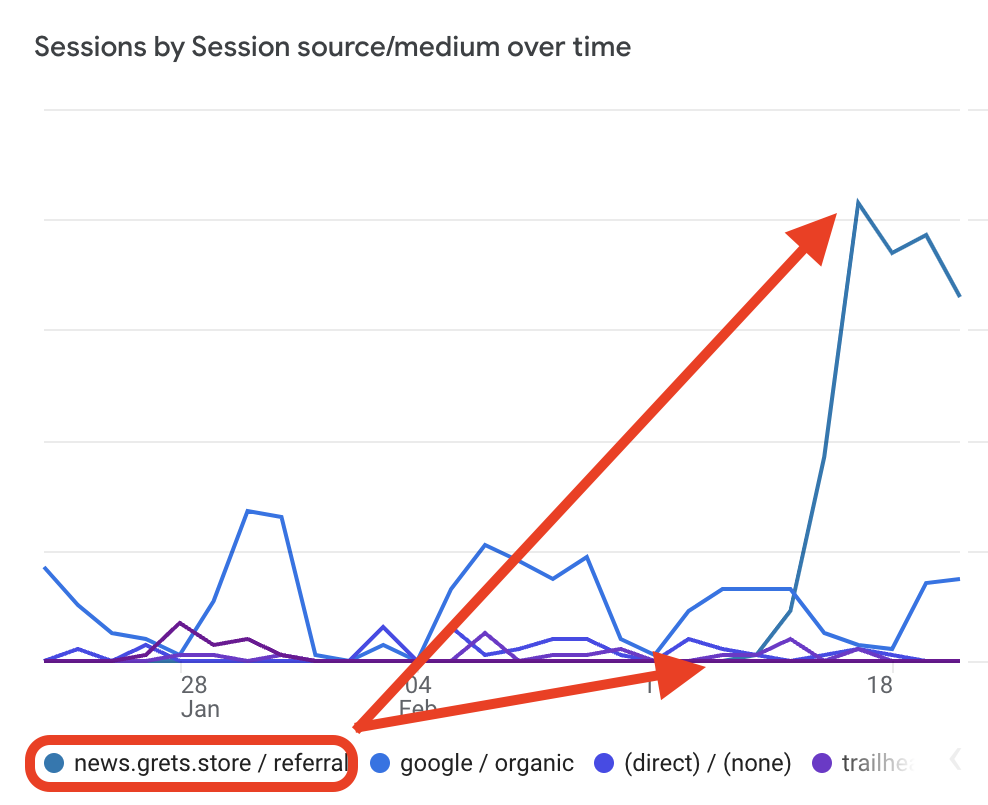
Check for session source / medium over time to find the domain which is causing this trouble. Like in above case is news.grets.store (Avoid opening such links in any case). You can check this for your own website under Traffic Acquisition analytics as shown below.
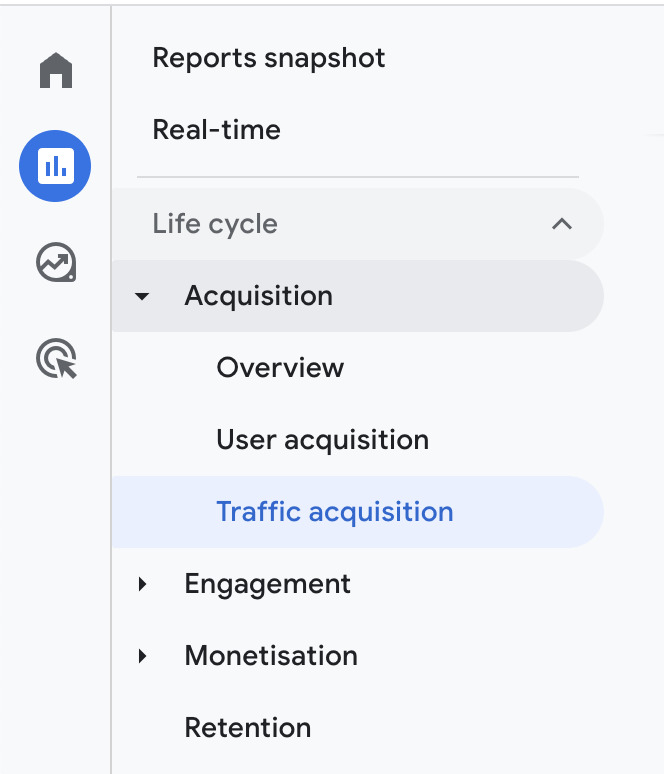
Once you are sure and figured out the domain causing the issue, you can filter it from data streams in your Google Analytics to avoid further confusions. Here are the steps to do it:
- Follow and open this setting: Admin > Data Collection & Modification > Data Streams > Web > Your Target Website > Configure Tag Settings > Show All > List Unwanted Referrals
- Add the domain that you have identified to this list. Make sure you add the correct match type. I personally prefer using ‘contains‘ match to avoid any similar unidentified traffic than just adding an ‘exact‘ match IF its affecting the analytics severely.
List of common spammy referrals
I will try to regularly update below list for reference:
| Spammy Referral Domains |
|---|
| news.grets.store |
| game.fertuk.site |
| ofer.bartikus.site |
| info.seders.website |
| kar.razas.site |
| trast.mantero.online |
| garold.dertus.site |