Problem statement
BHIDE FOODS is a fictional food manufacturing business which provides packaged food items to interested food shop chains. Products and Price book are managed using Salesforce Sales Cloud native Product feature. They have a website from which people show interest in their products via a web-to-lead form that enter into the Salesforce lead records. Sales Rep follow up with the leads and confirm their product interests on Lead level before finalising the leads and converting them to Opportunity to avoid spam deals and know more about the customers they are selling their products to. Sales Reps find it tedious to capture these product interests in a text box and then later map those into actual opportunity line items once the leads is finalised manually. They dream of a way that these items can be capture with few clicks and ease on lead level during call and get auto mapped into Opportunity line items.
The solution – FLOW
Salesforce Flows provide a way to map business requirements to achieve a no/low code solution which are easy to maintain and faster to develop. In this solution we will be looking at two flows that can help achieve the Sales Rep dreams. After all, who wants to delay eating an Ice-Cream:
- Screen Flow: To Show and Allow Sales Rep to select and quick add product interests to lead level.
- Record Triggered Flow: To use lead product interests and create Opportunity line items on Lead Conversion.
Capture lead product interests screen flow
Before we create the flow, we will need to create required custom object and fields in order to capture the product interests:
- Create a Price_Book__c custom lookup field pointing to Pricebook object from Lead object in order to select Pricebook for the lead.
- Create a Family__c formula field to retrieve Product Family of the Product on PriceBookEntry object. It should look like this:
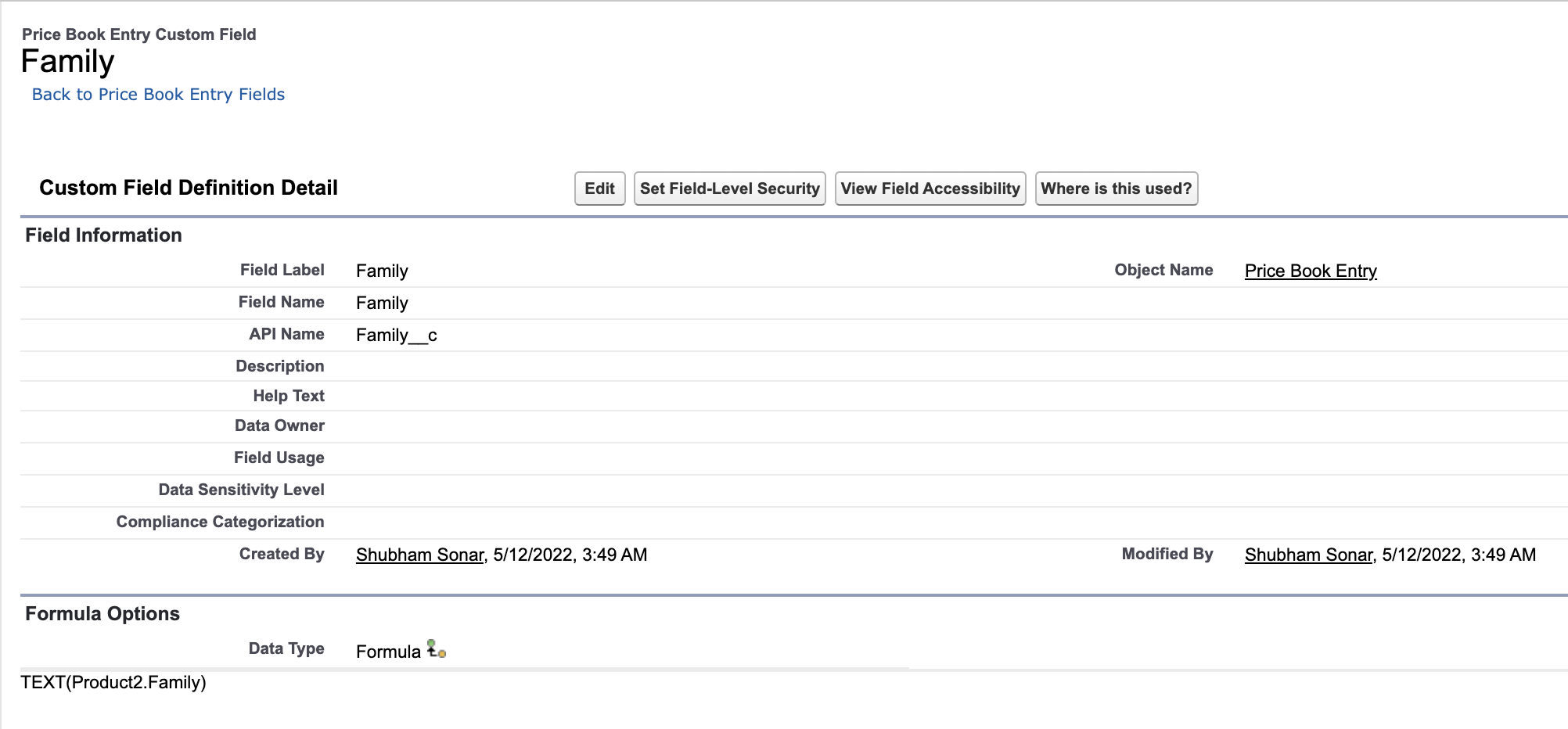
- Create a Product_Interest__c custom object to capture product interests on lead level with following fields:
- Lead__c: To relate the product interest with Lead record.
- Quantity__c: To capture the quantity of product interest.
- PricebookEntryId__c: Text field to capture the PriceBookEntry ( product of interest as per the selected pricebook ).
- Unit_Price__c: Currency field to capture the UnitPrice/SalesPrice to be applied from PriceBookEntry to Product Interest to Opportunity Line Item.
- The fields should look like below:
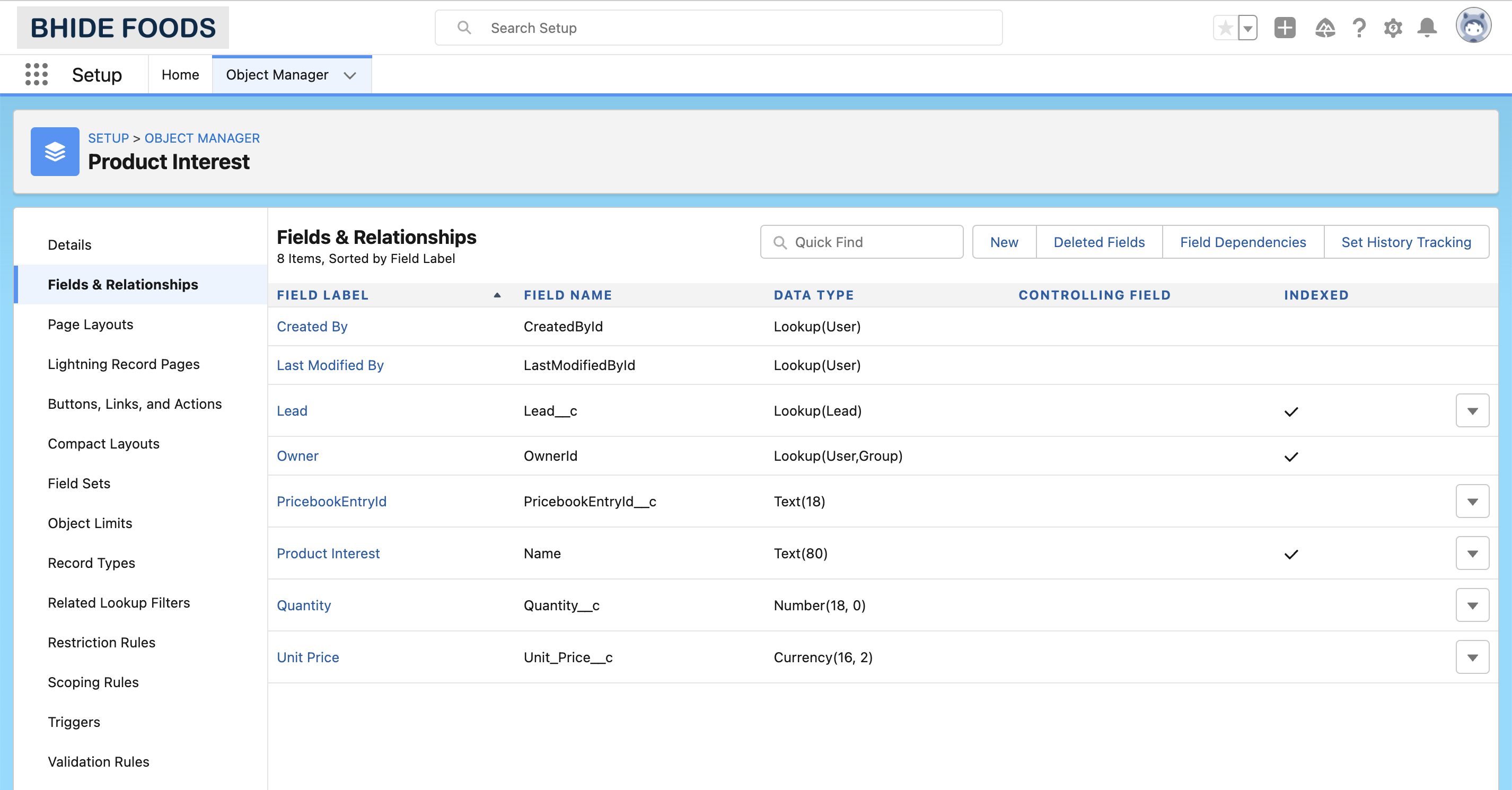
1. Creating a screen flow: Capture product interests on lead
2. Creating a record triggered flow: Create line items from product interests
3. Final demonstration of the complete flow
Important References/Notes
- Salesforce Flows Reference: https://help.salesforce.com/s/articleView?id=sf.flow.htm&type=5
- Such flows can be further extended for complex functionalities as well as UX using more No code to code based solutions.
- CurrentDate used in the Create Line Items flow is just for the demo purpose, the field’s actual purpose is to define the service date required in revenue scheduling or delivering/shipping the product quantity.